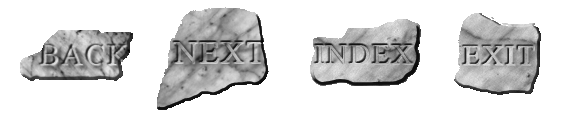| |
This part of the Ostia Antica
website, the Isola Sacra project, has its own way of navigating.
On the main page you can choose a topic from the different chapters.
You can also use the Exit button to go back to the main page of
the Ostia Antica website.
At the bottom of this page, like all the other pages is a menu button.
By clicking on this button a row of navigation buttons will appear.
BACK is going to the previous page
NEXT is going to the next page
INDEX will bring you to the main index
page
EXIT returns you to the Ostia Antica
website main page
In the part where the 100 tombs are described the menu bar has an
extra button called MAP.
This button takes you to the page where you can find the map
of the necropolis and the 100 buttons to navigate to the first page
of a desired tomb. So, via this MAP page you can always look at
the location of a particular tomb and go immediately to that tomb.
In the 100 tombs part you sometimes see a yellow INFO
button in the upper right corner. Clicking on this button gives you
background information about that tomb.
Holding the cursor over the header (e.g. Tomb 23)
will show a map of the area of that particular tomb.
If a description of a tomb takes several pages, you have to use the
link click to continue to
go to the next page of that tomb.
Most of the small photographs are clickable to get a blowup of that
picture. Clicking on the blowup returns you to the description of
the tomb or, sometimes, to a detail of the photograph.
Enjoy your visit! Click on Next to continue with the introduction.
|